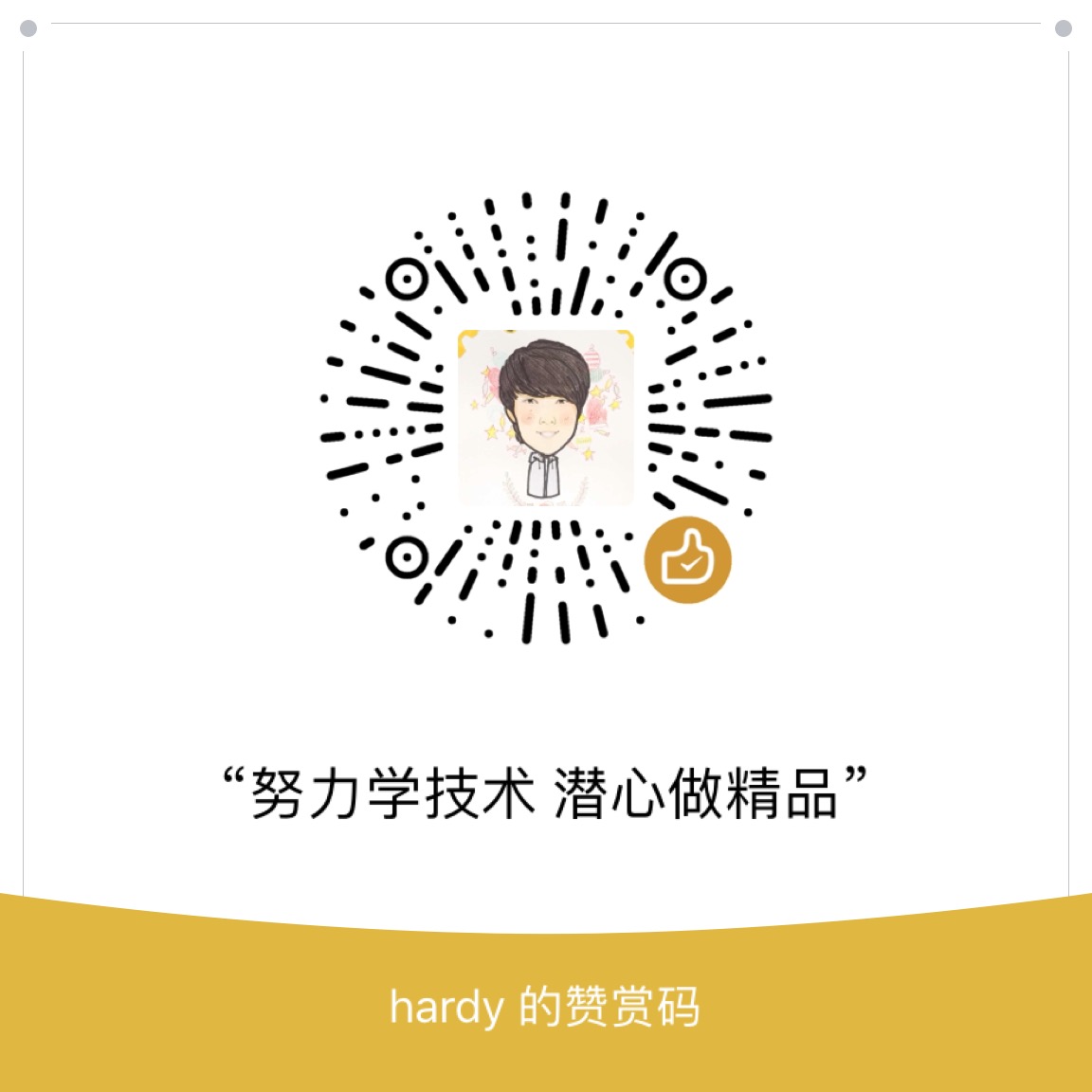终端开发
Android开发之FileProvider相关知识 Android 权限 及设置描述信息 局域网开启 Android ADB 无线调试 安卓开发那些事之开发规范 安卓组件化之组件通信及拦截 安卓开发那些事之版本管理 安卓组件化之持续集成与自动构建 安卓组件化之组件调试和运行 安卓组件化之组件管理(导入、依赖、升级) 安卓组件化之框架设计 安卓开发那些事总纲 Android Textview 对HTML 的支持 appium 爬坑之基于 Chromedriver 测试 Android webview Linux 搭建 Android 编译构建环境 appium爬坑之iMac上基于appium多设备并发测试 appium爬坑之iMac上appium环境搭建及使用真机测试Android项目简介 H5页面通过指定Schema拉起Android应用 Android JSBridge简介 Gradle插件开发系列之发布gradle插件到开源库 Gradle插件开发系列之开发第一个gradle插件 Gradle插件开发系列之gradle插件调试方法 Gradle插件开发系列之总纲 一款检查Gradle依赖配置是否冲突的插件 记一次升级Android Gradle Plugin后databing编译报错填坑经历 iMac上 Xcode 相关设置及常见问题 iOS开发 -- 首次使用Xcode运行iOS项目代码 使用Android Studio开发可独立运行(runnable)混淆过的Jar程序 Android安装包精简系列之资源精简 Android安装包精简系列之图片优化 Android安装包精简系列之为什么要优化精简安装包 Android安装包精简系列(总纲) Android安装包精简系列之图标转字体 Gradle 相关资料汇总 Android编译常见错误解决 Android编译编译速度提升 终端基于gradle的开源项目运行环境配置指引 制作终端产品演示的gif 一个关于APK Signature Scheme v2签名的神奇bug定位经历 如何随apk一起打包并使用SQLite SDK热更之gradle插件(如何在SDK代码中自动插桩及如何生成补丁包) 关于Android的APK Signature Scheme v2签名相关的资料汇总 封装HttpURLConnection实现的简单的网络请求库 一款基于Java环境的读取应用包名、签名、是否V2签名等基本信息的工具 Android的APK Signature Scheme v2签名及一款基于Java环境的校验工具介绍 如何使用Eclipse开发可执行Jar程序,并生成混淆过的jar程序 Android 相关的学习资料整理(持续更新) macOS(Sierra 10.12)上Android源码(AOSP)的下载、编译与导入到Android Studio Android开发常用命令备忘 Google也看不下去被玩坏的悬浮窗了么? Android开发常用工具资源 SDK热更系列之概述(持续整理编辑中~) SDK热更系列之SDKHotfix待优化点 Android 终端开发相关的一些神图(持续更新) SDK热更系列之Demo项目介绍概述 SDK热更系列之Demo体验方法 SDK热更系列之如何获取应用在当前设备上的so对应的指令集 Gradle Android插件使用的中那些特别注意的点 Experimental Plugin User Guide(From Android Tools Project Site) 基于Android Studio使用gradle构建包含jni以及so的构建实例 基于Instrumentation框架的自动化测试 - Android自动化测试系列(四) Instrumentation框架介绍-Android自动化测试系列(三) 关于终端设备的设备唯一性的那些事之MAC地址 关于终端设备的设备唯一性的那些事之IMEI Android 检查应用是否有root权限 ant常见错误解决方案 Gradle介绍 iMac上Android Studio 相关设置及常见问题 ADB命令系列之再说ADB 再看Android官方文档之分享 再看Android官方文档之Fragment&数据保存 再看Android官方文档之Activity&Intent 再看Android官方文档之ActionBar和兼容性 ADB命令系列之 adb shell input(Android模拟输入)简单总结 再看Android官方文档之建立第一个APP Android开发调试常用工具 ANR(网络资料整理) Java参数引用传递引发的惨案(又一次Java的String的“非对象”特性的踩坑经历) android.view.WindowManager$BadTokenException,Unable to add window Android签名校验机制(数字证书)及命令行获取 keystore 公钥等信息 Robotium二三事-Android自动化测试系列(二) Robotium介绍-Android自动化测试系列(一) Android开发中遇到的那些坑 Eclipse使用中部分经验总结 Android中关于Nativa编译(NDK、JNI)的一些问题 Android简单实现的多线程下载模块 Android内存耗用之VSS/RSS/PSS/USS ADB命令系列之 Advanced Command URL编码中的空格(编码以后变为+) Android MD5后 bye数组转化为Hex字符串的坑(记一次为女神排忧解难的经历) Android学习之路 ADB命令系列之 Base Command Android Log的那些坑…………开发工具
Linux JDK 安装、卸载、路径查看 替换Jcenter,发布开源代码到 Sonatype Maven Central 使用 gitstats 分析代码仓库 使用 Jekyll 搭建技术博客并部署到 CentOS 服务器 开发中常用的文档管理、云端笔记等效率工具介绍 iMac(OS X)常用图片处理工具介绍 使用 Octopress 搭建技术博客并使用腾讯云静态网站托管 使用腾讯云静态网站托管个人博客 使用 Jekyll 搭建技术博客 iMac上安装Python2.7 和 Python3 iMac 使用自带的 Apache 启用本地web服务 发布开源代码到jcenter Gradle环境变量那些事 iMac搭建jekyll本地环境 iMac(OS X)开发和使用中经验汇总(持续更新) iMac配置基于crontab的定时任务 iMac配置支持读取NTFS硬盘 新iMac机器装机及开发环境搭建攻略 git常用命令整理(已包括branch、tag等持续更新~) iMac使用过程中的简单故障解决 iMac上RubyGems相关的问题汇总 开发中常用的一些Chrome插件介绍 iMac(OS X)日常开发中各种代理设置方法汇总(shell、Android Studio、gem、npm) Markdown格式优化及使用技巧 iMac下制作含透明度图片及判断图片透明度 iMac(OS X)中设置大小写敏感的分区并切换 Linux & MacOS中一些常用命令备忘 iMac(OS X)搭建私有maven仓库,提供Nexus Responsitory镜像 iMac(OS X)El Capitan 更新遇到的那些坑 vi常用命令 iMac(OS X)常用开发工具介绍 iMac(OS X)不可或缺的套件管理器 —— Homebrew 开发环境通用设置 windows中一些常用命令备忘 问题定位之快速模拟请求 Ant中的SVN 使用 Markdown语法简介 SVN 常用命令标签
总结 8
web 9
资源 4
android 50
adb 6
bug 7
常用工具 8
工具 30
SDK 22
Android 13
个人作品 7
测试 7
iMac 13
gradle 7
旅行 8
tags 53
apk 5
自动 3
使用 Jekyll 搭建技术博客
「 开发工具 」 —— 2020年04月10日
Jekyll 介绍
Jekyll 是一个简单的博客形态的静态站点生产机器。它有一个模版目录,其中包含原始文本格式的文档,通过一个转换器(如 Markdown)和我们的 Liquid 渲染器转化成一个完整的可发布的静态网站,你可以发布在任何你喜爱的服务器上。Jekyll 也可以运行在 GitHub Page 上,也就是说,你可以使用 GitHub 的服务来搭建你的项目页面、博客或者网站,而且是完全免费的。
- 中文翻译网站: http://jekyllcn.com/
iMac搭建Jekyll本地环境
上面的翻译站点已经提供了详细的搭建介绍,通过「快速搭建指南:http://jekyllcn.com/docs/quickstart/ 」可以快速基于Jekyll完成站点搭建。本文将基于个人博客 https://blog.bihe0832.com/ 的迁移来讲下iMac搭建Jekyll本地环境 及迁移。
安装Jekyll等插件可以参考官网提供的「安装文档 http://jekyllcn.com/docs/installation/」来安装。由于系统默认Ruby安装过程中容易出现各种问题,因此建议自定义安装新的Ruby。关于卸载及重装 Ruby 和 Jekyll的详细内容,可以参考文章「iMac搭建Jekyll本地环境 https://blog.bihe0832.com/imac-jekyll.html 」和 「 iMac上RubyGems相关的问题汇总 https://blog.bihe0832.com/imac_gem.html」。以下为简单的安装事例:
➜ blog git:(master) ✗ gem install jekyll
Fetching mercenary-0.3.6.gem
……
25 gems installed
➜ blog git:(master) ✗ gem install github-pages
Fetching addressable-2.5.2.gem
……
62 gems installed
➜ blog git:(master) ✗
Linux 搭建 Jekyll 本地环境
这部分相对负责,可以参考文章 使用 Jekyll 搭建技术博客并部署到 CentOS 服务器
创建静态站点
这部分内容可以参考官网提供的「快速指南 http://jekyllcn.com/docs/quickstart/」来创建一个简单的站点并根据配置自定义你的站点风格。我选择直接从Github下载我的博客相关的内容(对应地址为:https://github.com/bihe0832/bihe0832.github.io)
对于基于Jekyll的静态站点的目录结构,可以参考官网提供的「目录结构http://jekyllcn.com/docs/structure/」,下面为个人博客目录结构的简单介绍:
.
├── 404.html :404页面
├── CNAME :Github Pages的域名配置
├── LICENSE :开源协议
├── _config.yml :博客相关的配置信息
├── _includes :部分重用子页面
├── _layouts :页面布局
├── _posts :文章内容
├── _site :Jekyll 生成静态页面目录
├── index.html : 博客首页页面格式
├── pages :一些特殊的静态页面
├── public : 博客相关的资源,包括css、js、以及所有图片
├── search : 博客搜索功能相关代码
├── sitemap.txt :站点地图
└── sitemap.xml :站点地图
编译构建
当文章写完以后,你可以先通过本地 build 验证构建没有问题。在项目根目录直接命令行运行 ` jekyll build ` 即可查看构建结果
➜ blog git:(master) ✗ jekyll build
Configuration file: /github/blog/_config.yml
Source: /github/blog
Destination: /github/blog/_site
Incremental build: disabled. Enable with --incremental
Generating...
done in 5.437 seconds.
Auto-regeneration: disabled. Use --watch to enable.
➜ blog git:(master) ✗
如果构建没有报错,你就可以选择将构建结果 _site 部署到你的服务器。如果想在本地查看效果,在项目根目录直接命令行运行 ` jekyll server ` 即可
➜ blog git:(master) ✗ jekyll server
Configuration file: /github/blog/_config.yml
Source: /github/blog
Destination:/github/blog/_site
Incremental build: disabled. Enable with --incremental
Generating...
done in 4.1 seconds.
Auto-regeneration: enabled for '/github/blog'
Server address: http://127.0.0.1:4000
Server running... press ctrl-c to stop.
然后在浏览器打开 http://127.0.0.1:4000 即可查看效果